Refer to the exhibit. 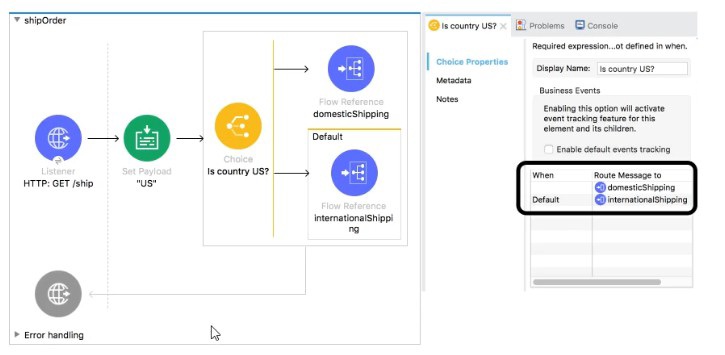
What is a valid expression for the Choice router’s when expression to route events to the
documenticShipping flow?
A.
0#[ payload = 'US' ]
B.
#[ payload == 'US' J
C.
#[ if(payload = 'US') J
D.
#[ if(payload == "US") ]
#[ payload == 'US' J
A web client submits a request to http://localhost:8081?accountType=personal. The query
parameter is captured using a Set Variable transformer to a variable named accountType.
What is the correct DataWeave expression to log accountType?
A.
Account Type: #[flowVars.accountType]
B.
Account Type: #[message.inboundProperties.accountType]
C.
Account Type: # [attributes.accountType]
D.
Account Type: #[vars.accountType]
Account Type: #[vars.accountType]
How can you call a subflow from Dataweave?
A. Not possible in Mule 4
B. Import function
C. Lookup function
D. Include function
This is a trick question.
You can call only flows from DataWeave using lookup function. Note that lookup function
does not support calling subflows.
A subflow needs a parent context to inherit behaviors from such as exception handling,
which a flow does not need.
Hence correct answer is Not possible in Mule 4
A Mule project contains a DataWeave module called MyModule.dwl that defines a function named formatString. The module is located in the project's src/main/resources/modules folder. What is the correct way in DataWeave code to import MyModule using a wildcard and then call the module's formatString function?
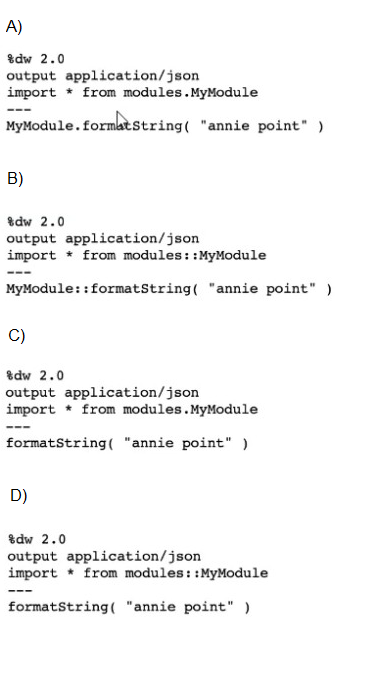
A. Option A
B. Option B
C. Option C
D. Option D
Refer to the exhibit. 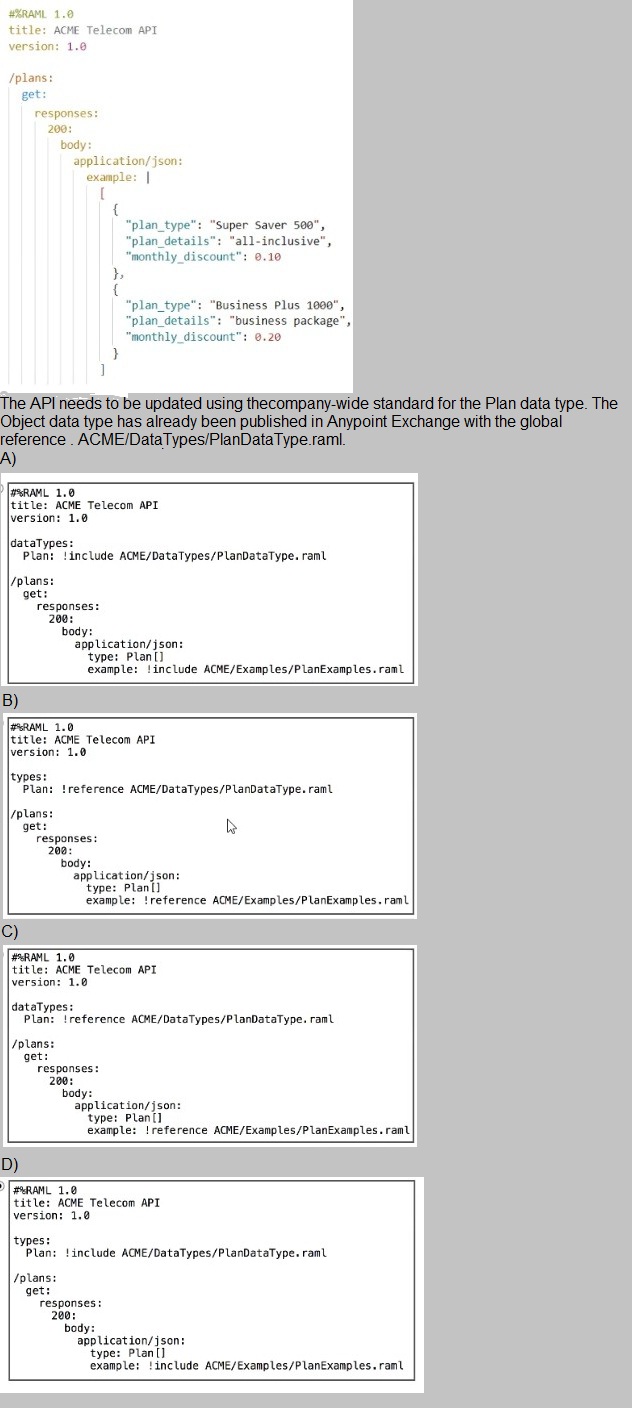
A.
Option A
B.
Option B
C.
Option C
D.
Option D
Option D
From which application , Organization Administrators can approve/revoke/delete SLA tier access requests.
A. API Exchange
B. API Portal
C. API Gateway
D. API Manager
Organization Administrators can approve/revoke/delete SLA tier access requests via API Manager only.
Refer to the exhibits.
A web client sends a POST request to the HTTP Listener with the payload "Hello-". What
response is returned to the web client?
What response is returned to the web client?
A.
Hello- HTTP-] MS2-Three
B.
HTTP-JMS2-Three
C.
Helb-JMS1-HTTP-JMS2 -Three
D.
Hello-HTTP-Three
Hello- HTTP-] MS2-Three
What is the output type of the DataWeave map operator?
A.
String
B.
Array
C.
Map
D.
Object
Array
| Page 7 out of 29 Pages |
| Mulesoft MCD-Level-1 Exam Questions Home | Previous |